I just tested out tags today for the first time and wanted to share my thoughts so far.
There are tag groups and tags. I can see that it will be very important to have clearly defined names for the tag groups.
Below are the examples of the tag groups.
- Tutoring (TAG GROUP)
- Lisa W (tag)
- Billy C (tag)
- Steve C (tag)
- Software Training (TAG GROUP)
- Excel (tag)
- OneNote (tag)
- Outlook (tag)
- QBO (tag)
- Word (tag)
To get started by adding your tags you click the gear icon and select tags.
Add your first tag group. Remember it’s super important to plan out your names and have organized group names. When selecting a transaction you can only add 1 tag from each group.
Limits right now are 40 tag groups and 300 tags.
There are 2 reports for tags. To run them go to the reports and type “tag” in the search bar.
Profit and Loss by Tag Group (Change the Display columns by from other to your tag group)
Transaction List by Tag Group (Change the Group By from other to your Tag Group)
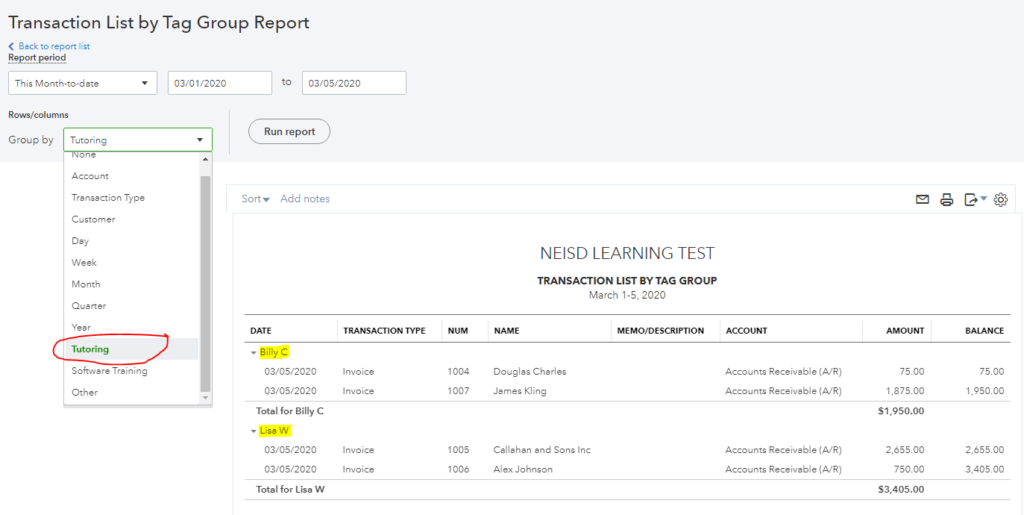
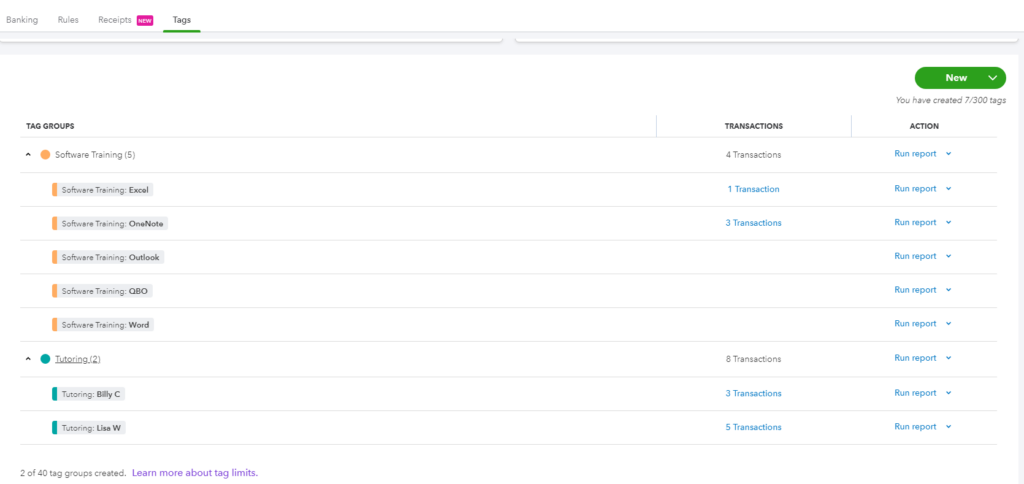
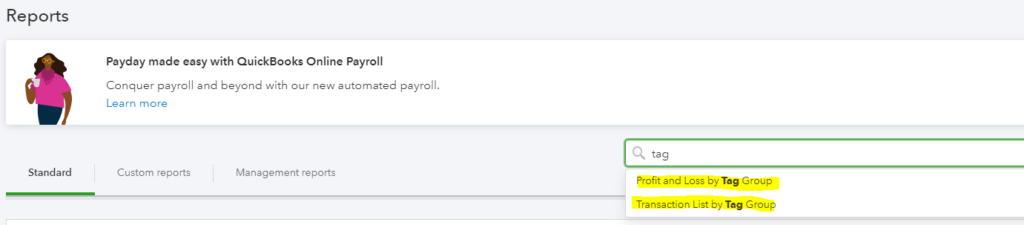



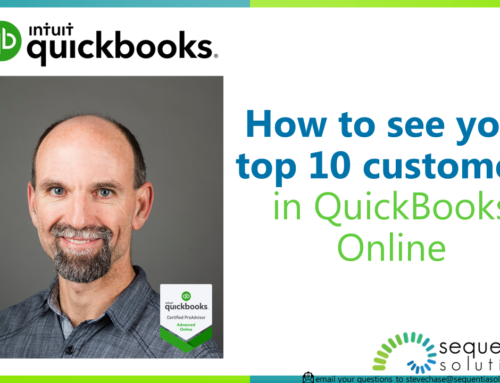
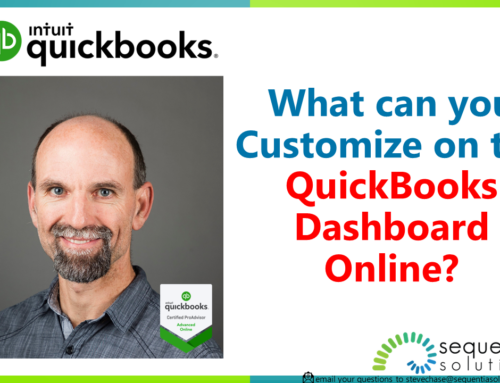
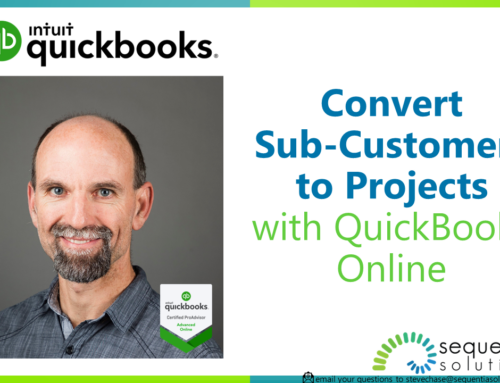
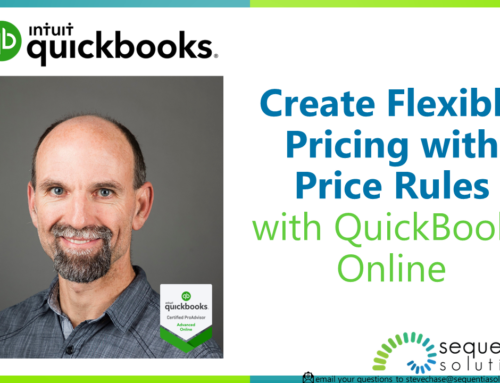
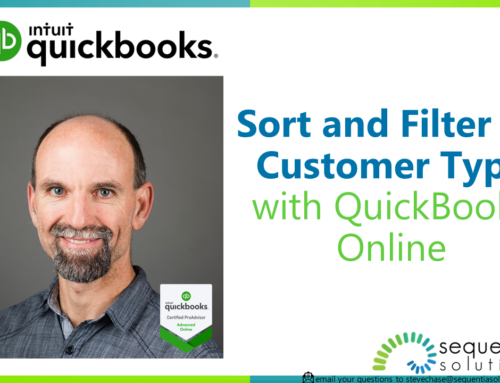
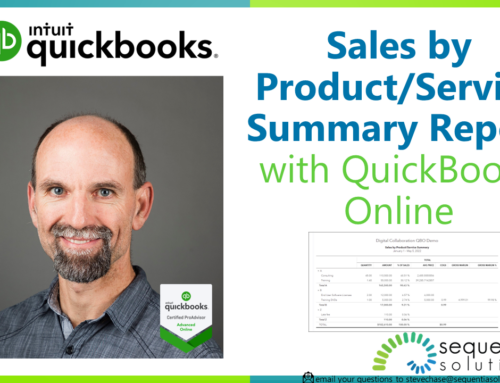
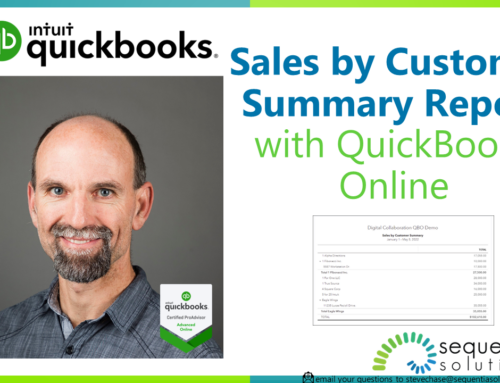

Leave A Comment