A common mistake in the bank feeds is to click the add button for income instead of matching a customer payment. This mistake could lead to overstating income on your P&L report. If you are using invoices or sales receipts you will want to match the receive payments by your customers. If you find that you are adding income in bank feeds by clicking the add button then there will be an open invoice associated with the customer. Creating an invoice means you need to have a receive the payment associated with it. Alternatively, you can use sales receipts to recognize customer payments on the spot.
Below is a screen shot of the bank feeds section where you can undo a previous bank feed action that you want to show up again in the for review section. Click the “In QuickBooks” tab to access the undo action column.
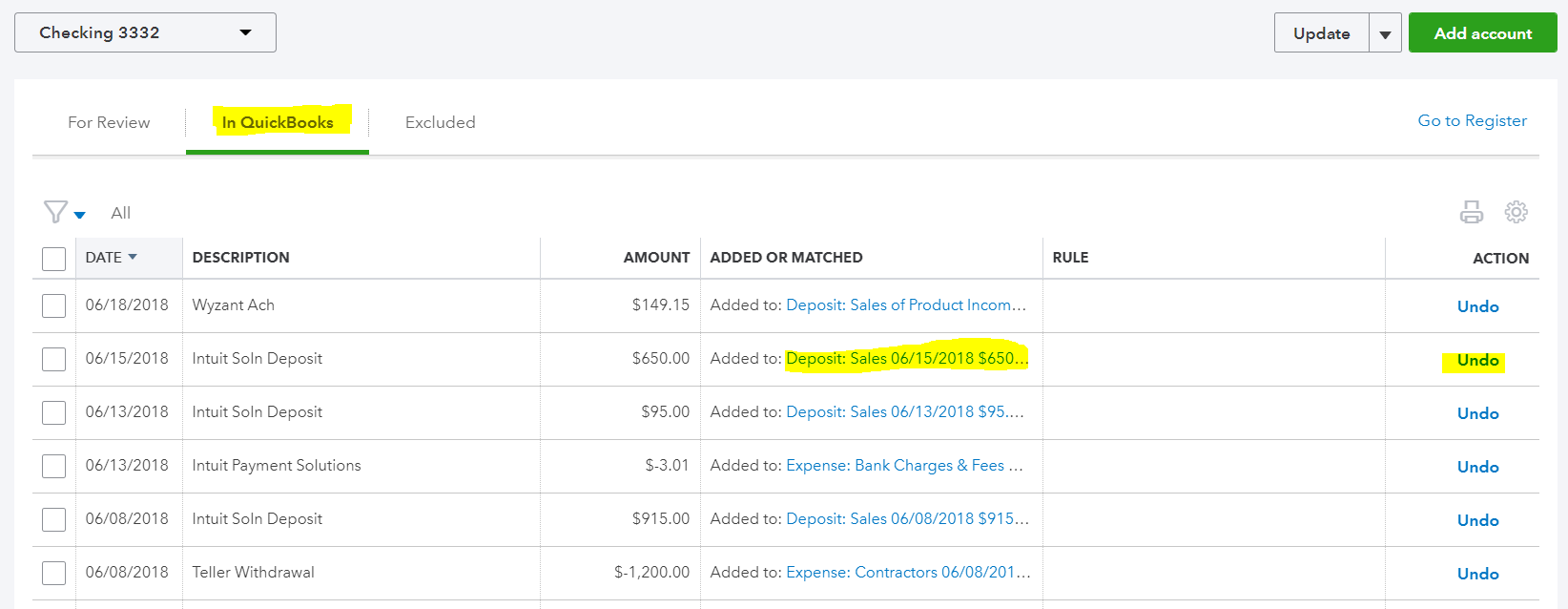
After you click “undo” then click back on the “For Review” tab to see the transaction again. This time you want it to say match, not add. This might mean that you will need to use a sales form to recognize either receive payment or sales receipt for that customer.
Click the “match” button to have it properly recorded as income.
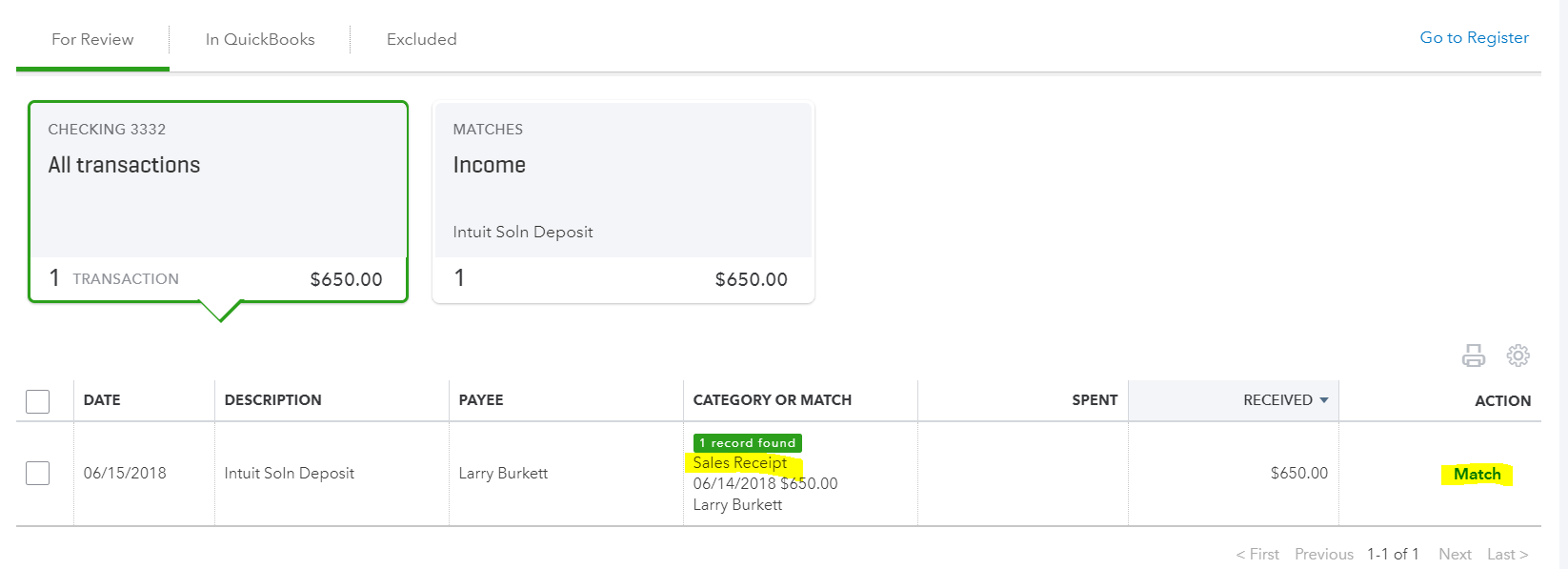



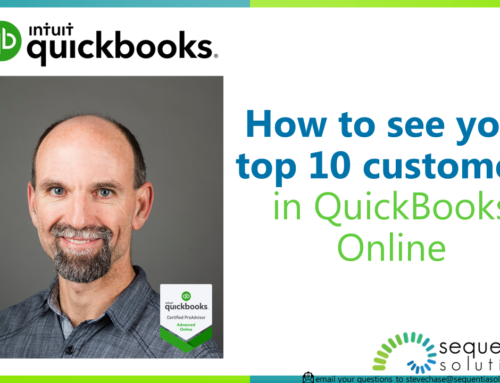
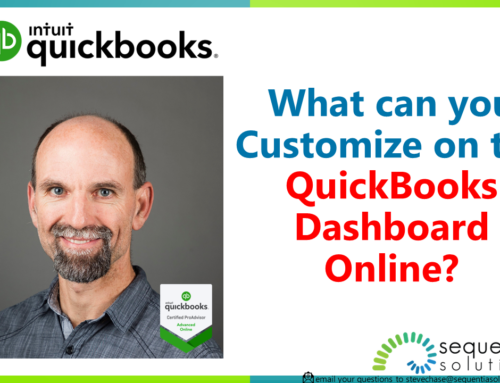
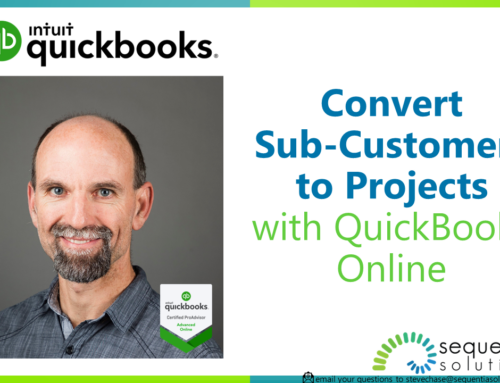
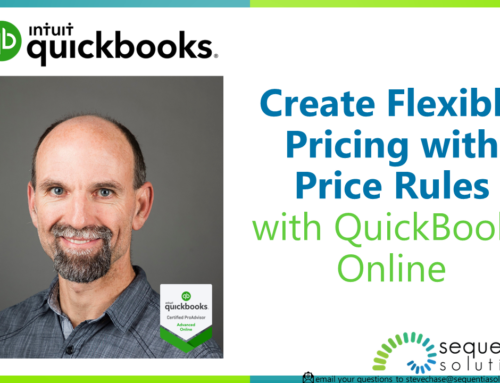
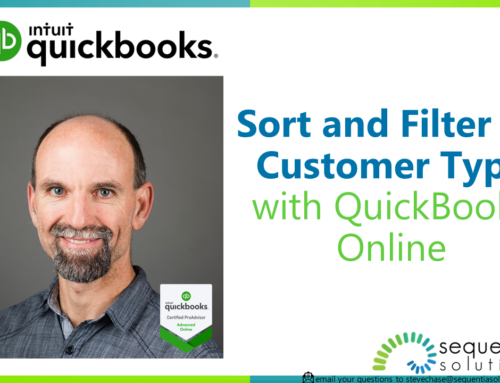
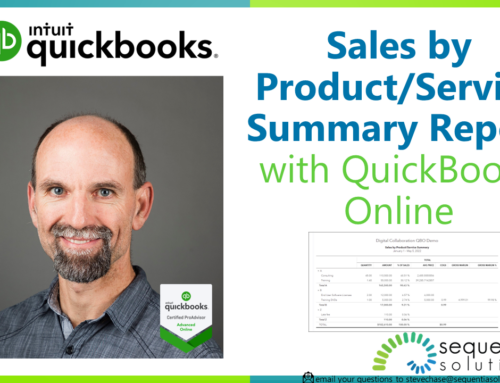
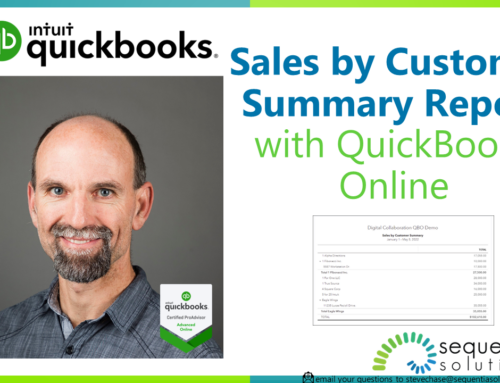

Leave A Comment