Credit Card payment in QBO can get off track easily if you don’t properly use the transfer form. A simple example is money out of the checking and into the credit card. At times, the bank feeds may be set up incorrectly to add “uncategorized assets”. If that happens you ought to click on the row, then change the add to transfer and select the correct bank/credit card account where the money is coming from or going to.
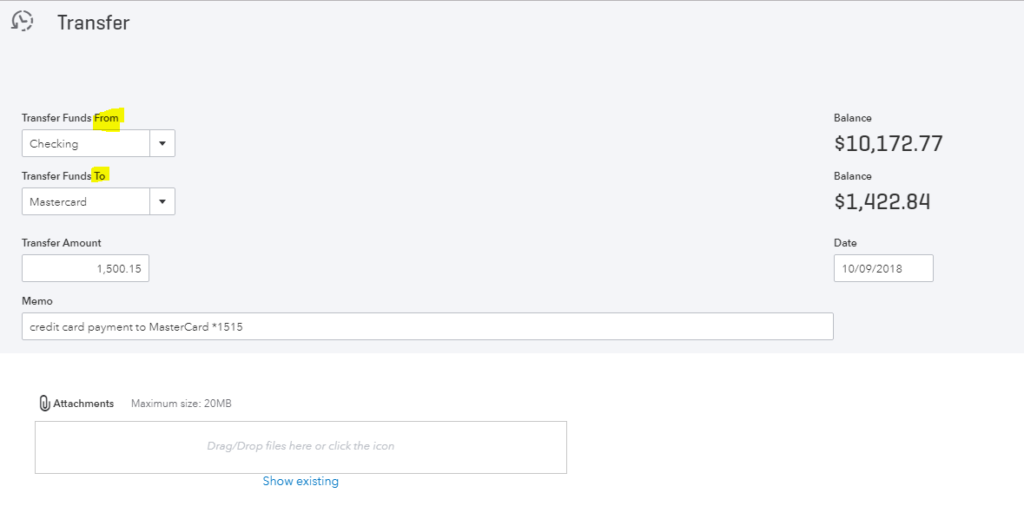
Download my QBO Shortcuts cheat sheet for PC and MAC users.
Have questions: Drop me a line in the comments.



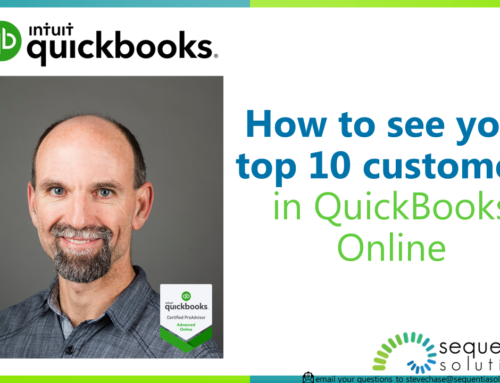
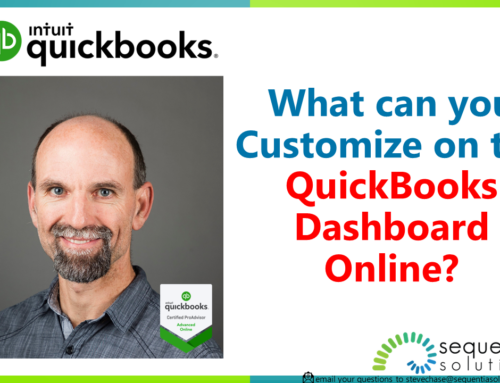
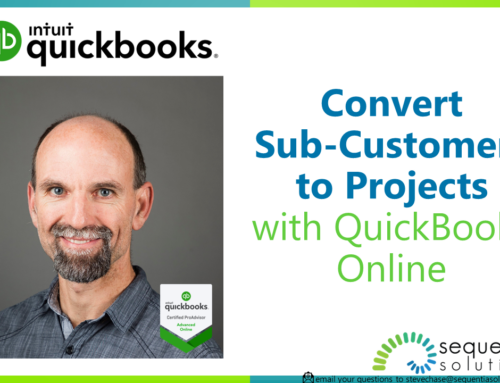
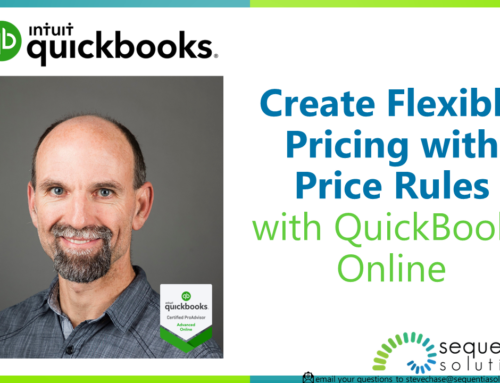
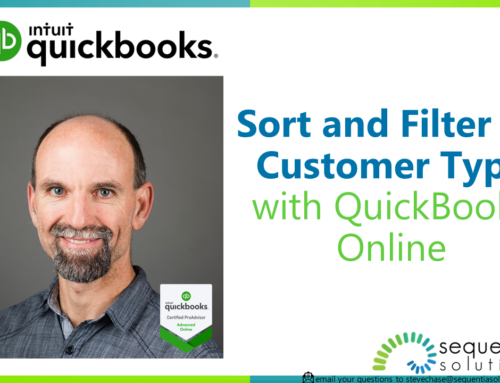
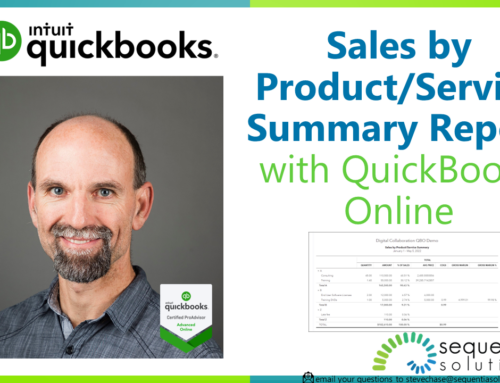
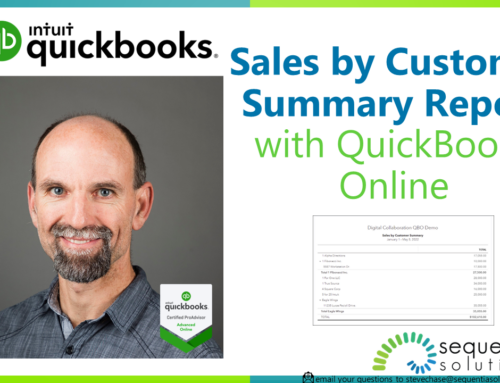

How do you record payments to credit card accounts using printed paper check in QBO? Thank you for your helpful tutorial!
You would first create a Check (click the + sign New then click Check). During the check you would mark the Credit Card account in the category drop down. Also you would check the box for printed check to print.