If you discover that you have duplicate Vendors in QuickBooks Online there is a way to merge the records into one.
For example, if you have two vendors in QBO, one called “AIRBNB” and the other called “AirBandB” you could merge them together. This means that all the field data would stay with the Vendor you merge into. If you had separate email addressess, then the one that would remain is Vendor whose name you type in Step 4 below.
Step 1: Verify that you indeed have the same vendor listed twice, but with a different name.

Step 2: Click on the vendor that the name is incorrect.
Step 3: Click Edit (upper right corner)
Step 4: Enter the display name exactly with the same name as the other vendor you want to merge the record into. Click Save.
Step 5: Click Yes to confirm the merge (note that will delete the Vendor and any data in the fields cannot be recovered)
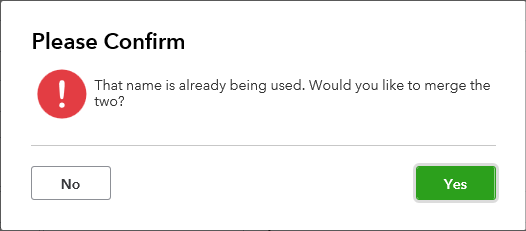



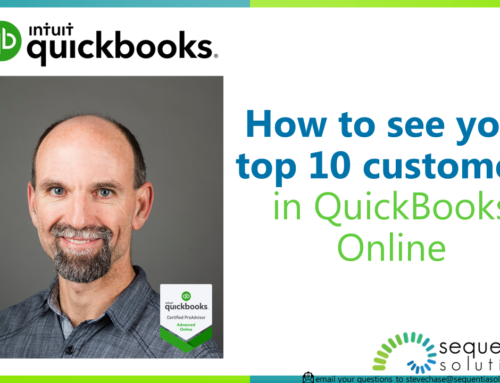
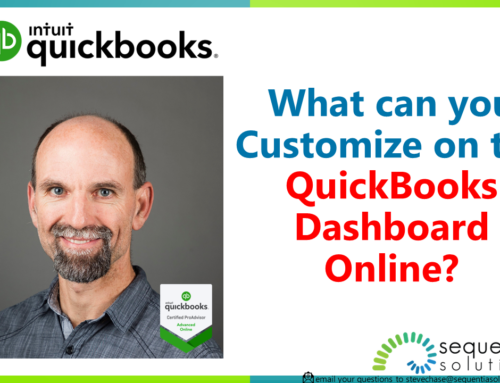
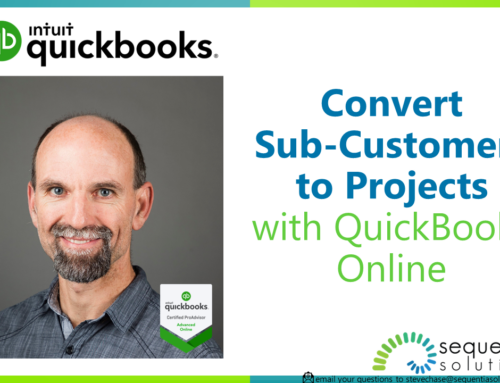
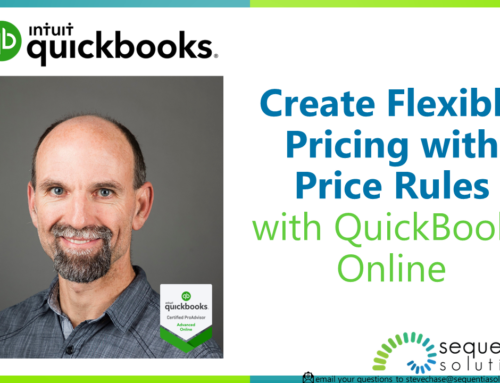
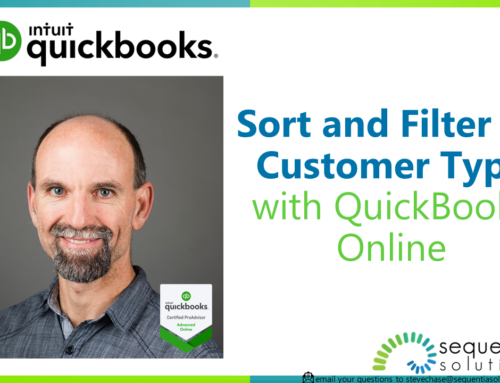
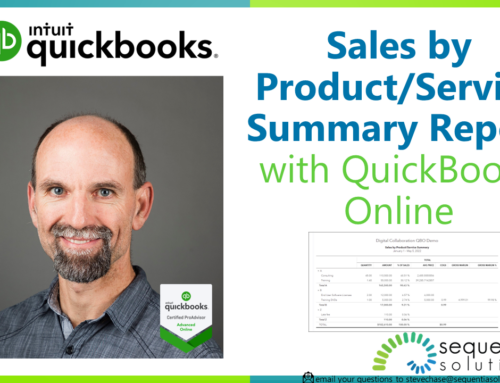
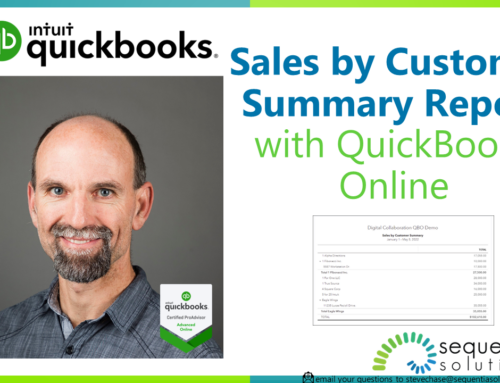

Leave A Comment