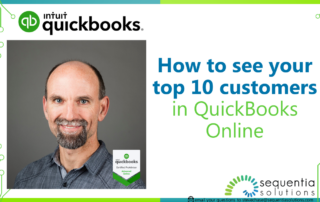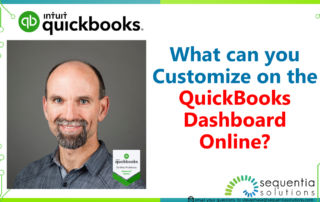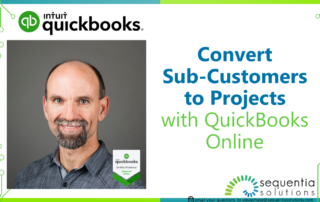Excel Tutorial for First Time User
TIMESTAMPS 0:00 Intro 0:45 Rows and Columns 1:30 Insert Worksheets 3:00 Enter data (text, numbers & date formats) 4:00 Adjust column widths 6:00 Format Cells 7:09 Create a Table to sort 10:00 Enter your first formula D5 = D3 + D4 14:58 Enter your first Function B7 = SUM(B1:B6)
Convert Sub Customers to Projects Using QuickBooks Online
TIMESTAMPS 0:00 Intro 0:33 Profit and Loss by Customer example 2:07 Customer vs Sub Customer whiteboard 3:43 Create Parent Customer 4:22 Create Sub-customer 4:53 New Project - Convert from sub-customer 6:30 Record Project Start date