The Profit and Loss report by Customer (aka Income Statement) will display your income, expenses and net income (profit or loss) by customer. Like the regular P&L report, it will be based on a starting and ending period of time.
You can access the P&L by Customer by first clicking Reports on the left navigation bar. Then scroll down and select Profit and Loss By Customer which is in the Business Overview section. You can also find it in the search bar by typing “profit” and then selecting the report from the pop up list.
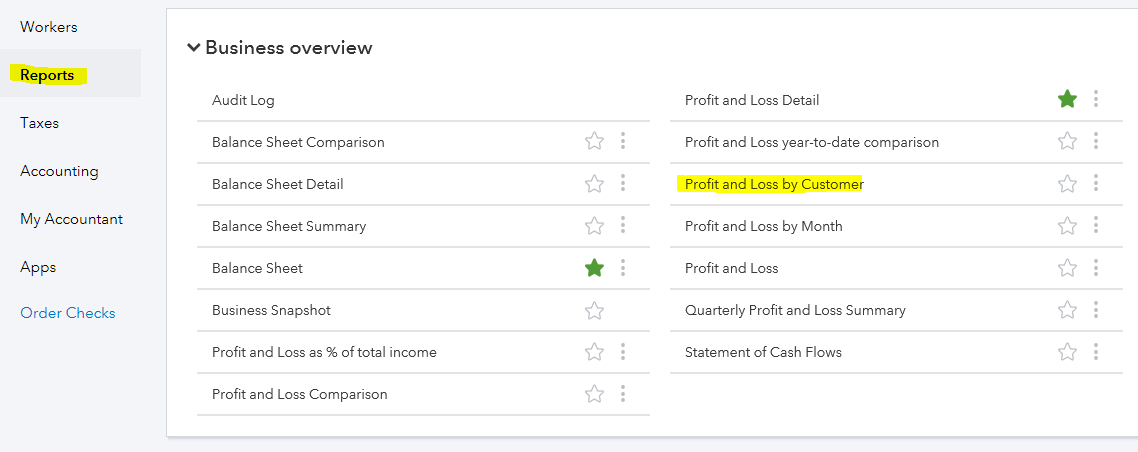
This report will help you understand a clearer picture of income or losses by customers.
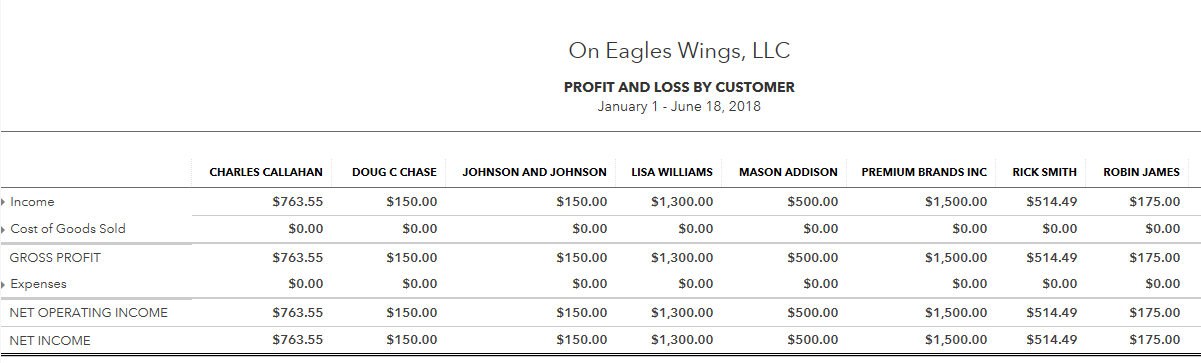



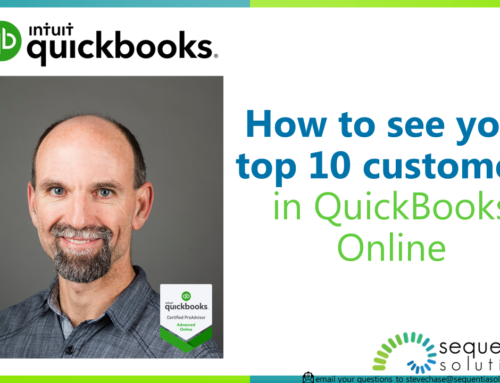
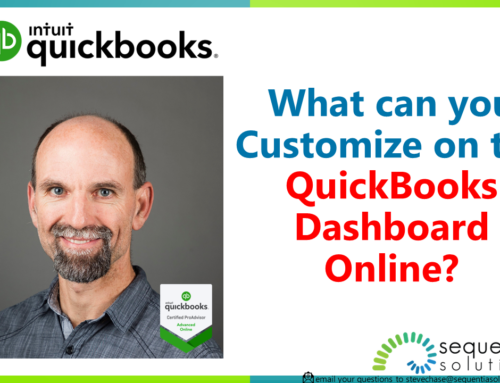
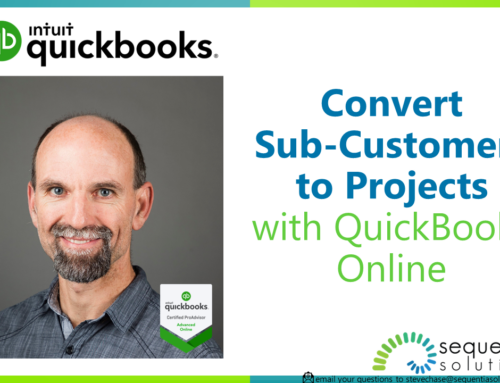
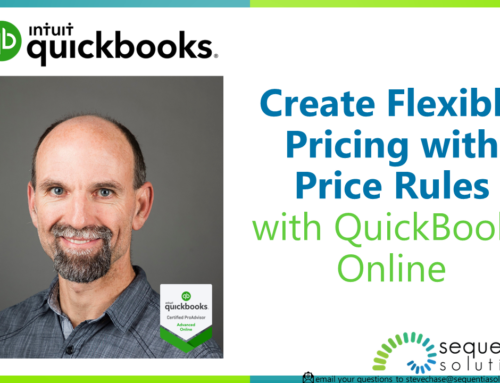
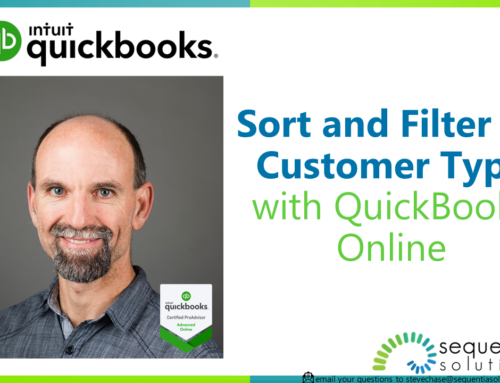
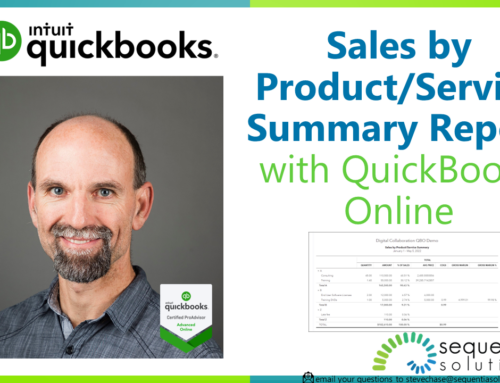
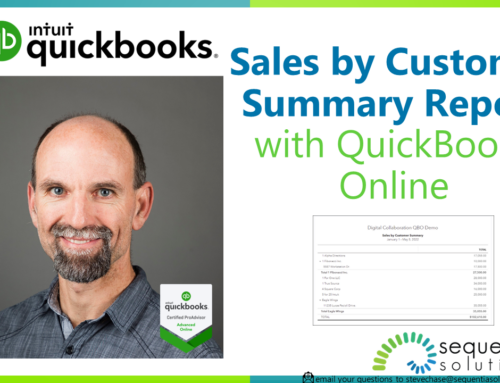

Leave A Comment