Download my pdf for QuickBooks Online Shortcuts for Mac and PC users
QuickBooks Online Shortcuts
PC (CONTROL + ALT + KEY below)
MAC (CONTROL + OPTION + KEY below)
| To perform action while on regular pages | |
| SHORTCUT KEY | ACTION |
| i | Invoice |
| w | Check |
| e | Estimate |
| x | Expense |
| r | Receive Payment |
| c | Customers |
| v | Vendors |
| a | Chart of Accounts |
| l | Lists |
| h | Help |
| f | Search Transactions |
| TO PERFORM ACTION WHLE WORKING ON TRANSACTION FORMS | |
| x | Exit transaction view |
| c | Cancel out |
| s | Save and New |
| d | Save and Close |
| m | Save and Send |
| p | |
Shortcuts for dates while curser is in a date field (only need to type the letter)
TODAY
T for Today (+ plus key to advance 1 day and – minus key to go back 1 day)
YEAR
MONTH
WEEK
Y (first day of the year)
R (last day of the year)
M (first day of the month)
H (last day of the month)
W (first day of the week)
K (last day of the week)
Leave a comment on which is your favorite QuickBooks keyboard shortcut.



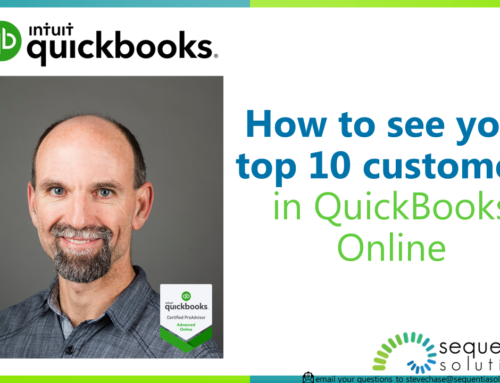
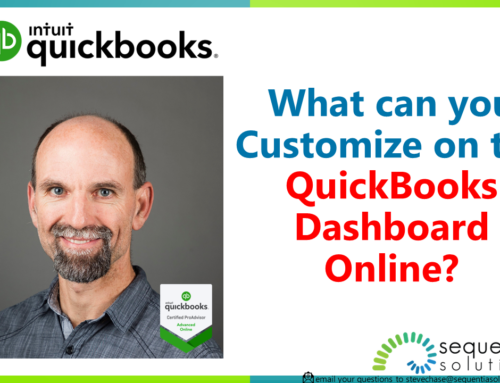
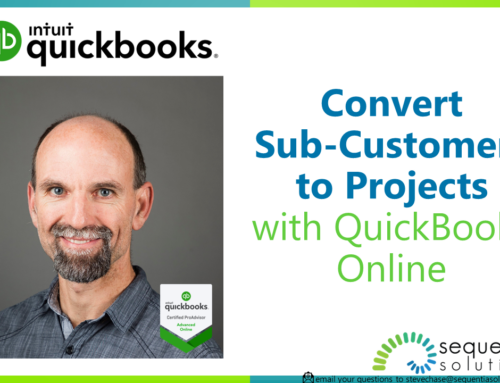
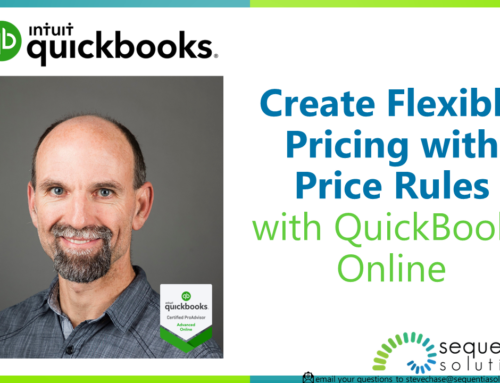
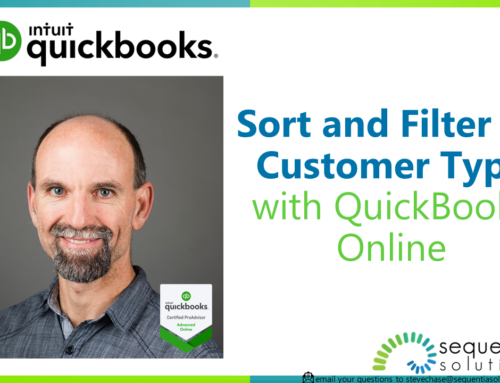
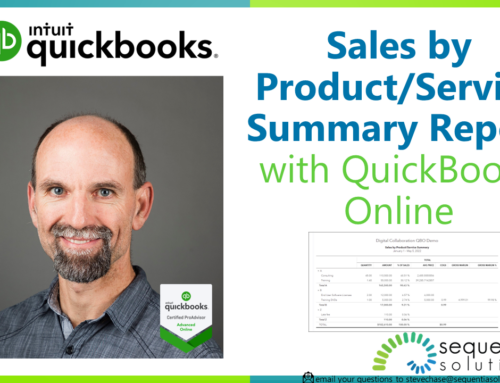
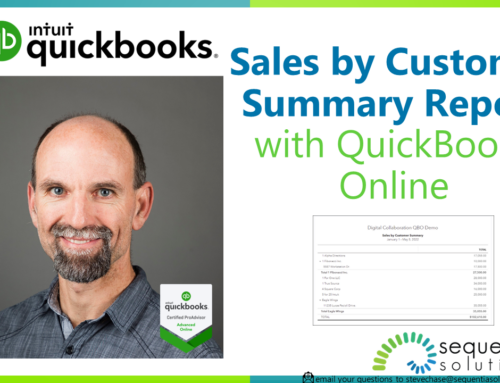

You have an ample amount of knowledge about this and you describe it very clearly and I thank you for giving me this type of knowledge and it helps me a lot. Here we provide information about QuickBooks is not working in mac.
If you are having trouble with QBO try using Chrome browser. Intuit officially recommends Chrome as the preferred browser. I have seen goofy things happen in Safari like making check boxes selected in the bank feeds.